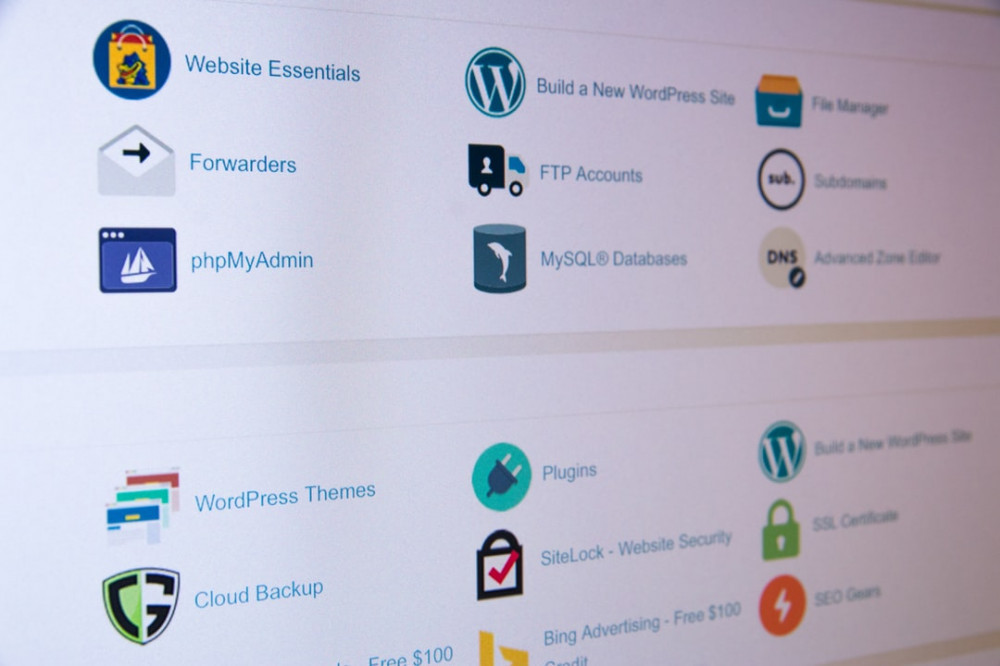
Placing ads on your WordPress site can be as simple as adding some code to the sidebar, but if you really want to increase conversions and RPM, then you should consider using an ad management plugin
>>Build An Income-Generating Website That Lasts Decades!<<
—>>Earn online income for a lifetime.
>>Start Now<<
Many websites still make the majority of their revenues through advertising, and for that reason, ad management is a crucial part of running your online business. For the best plugins for ad management, we’ve split the plugins into two categories.
The first category is “Ad Placement Plugins”. These are plugins that are basically just placeholders. They put whatever text, images, or ad code in a section of your website.
The second section is ad marketplace plugins. These are actual ad network companies that have their own plugins, and allow your website to turn into a place where people can bid on spaces to advertise within your website.
That function entails managing your ad spaces, selling them, designing ads, and monitoring performance, functions that would be too much to handle for one person, and if you were to hire people to manage for you, would require a whole team to be handled effectively.
Thanks to advertising plugins, you can singlehandedly manage all of these options without too much of a hassle. I’ll show you 10 of these plugins throughout the article, and you’ll be surprised at how easy it is to manage the ad optimization and earnings on your website as a one-person team.
Best Ad Management Plugins
- WP Pro Advertising System
- Ads Pro Plugin
- Aparg SmartAd
- Ultimate Ads Manager
- AdSanity
- AdRotate
- WP-Insert
- WordPress Ad Widget
- DoubleClick by Google
- MageNet
1. WP Pro Advertising System
- https://codecanyon.net/item/wp-pro-advertising-system
- Price: $29

WP Pro Advertising System has all the trappings of an effective in-house advertising department.
Since its release in 2011, WP Pro has maintained a steady state of prominence throughout the WordPress community, and some go as far as crowning it as the number 1 WordPress plugin in its category.
The plugin can be considered an extension to WordPress since all of its features and options are controlled from inside the normal WordPress dashboard. It takes the WordPress experience to a whole new level, though, allowing its users extremely beneficial capabilities that really enrich their WordPress businesses.
First of all, it’s a magnificent tool to use in selling your website’s ad space, and it’s extremely flexible and practical in ways that enable you to target and sell a diverse range of advertisers.
The flexibility is most manifest in the variety of shapes and spots that you can provide for your clients using the plugin. You can advertise through banners, rectangles, skyscrapers, and whatever other shapes that you can place anywhere on the website at any size, thus potentially increasing your ad revenues.
You can even serve your own advertisement. The plugin integrates perfectly with various e-commerce platforms, which in turn lets you advertise your own online businesses.
The plugin is also connected to the Google Display network, through which you can target your audiences more efficiently and boost your conversion rates. Using the plugin’s banner rotation feature, you can increase the number of ads that you display in one ad spot by transitioning between them using one of the plugin’s more than 300 transition options, and thus further increase your revenues.
Banners are easier than ever to design and display. The plugin’s visual banner editor which works with an amateur-friendly drag-and-drop interface that includes more than 650 fonts out of the Google Fonts library will allow you to create alluring ad banners without the need neither for designers nor for any wide expertise on your part.
If you’re a bit shaky about where to place the ads, the plugin can assist you in that decision with its pre-defined display options which are usually the most probable to be effective.
There are some awesome somewhat automated features in this plugin, too. For instance, you have the ad-triggering feature that allows you to set certain conditions that when met would make certain ads appear in certain spots on the website.
Along with that comes a scheduling feature that lets you set activation dates for ads beforehand, and therefore not be concerned for manually activating them when the time comes. There’s probably little to nothing else that you might need to run the equivalent of an entire advertising department for your website.
2. Ads Pro Plugin
- https://codecanyon.net/item/ads-pro-plugin
- Price: $37
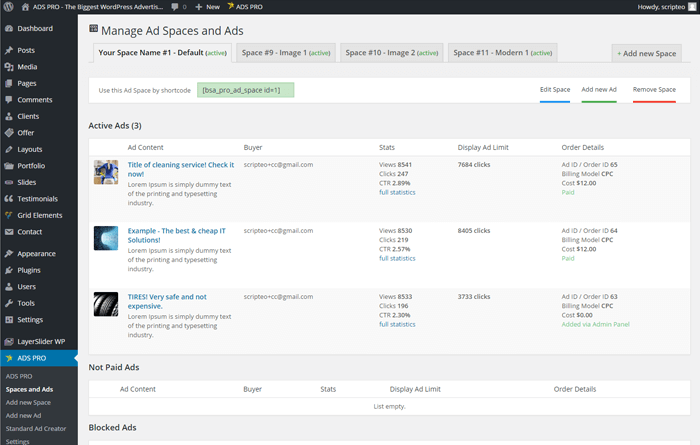
Ads Pro comes with multiple options for you to choose from for each element involved in advertising operations.
This plugin is as dynamic and user-friendly as WordPress plugins can get, on both your side and the client’s side. It comes with over 20 advertisement types and placement options, which include everything from single ads to grids, sliders, popups, background ads, video ads, and many more.
These are only the layout options. On top of these are over 25 templates to be applied to ads individually, examples of which are Facebook ads, default ads, material design, etc.
With regards to its user-friendliness, let’s look at its back-end and its front-end. In the back-end, the plugin works with a highly-intuitive admin interface that provides you with a comprehensive dashboard.
This dashboard presents you with all your information in real-time in a row of widgets at the top monitoring the number of ad spaces, clicks, impressions, CTR, and your total earnings. Below these are all of your tools, none of which require any sophisticated knowledge, shortcoding, or any sort of complex work.
On the front-end, Ads Pro gives your clients an extremely smooth ad purchasing platform that will make your website a way more friendly advertising environment. Through this interface, they get to choose their ad spaces on your website, know which ones are available at what rates, and be able to customize a good promotional deal that benefits both parties.
In the end, you will find that such ease would eventually boost your sales and alongside them your revenues. It also integrates with WooCommerce, Stripe, PayPal, and allows bank transfers. Finally, the plugin has a powerful and highly-accurate statistics platform that will keep you updated and allow you to monitor your website’s advertising performance.
3. Aparg SmartAd
- https://codecanyon.net/item/aparg-smartad
- Price: $24
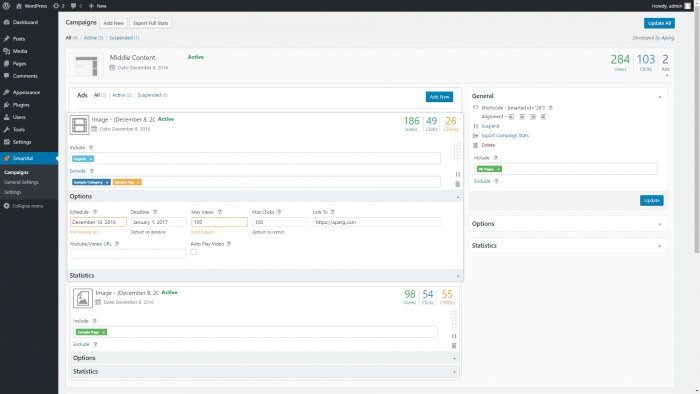
You’ll be able to create awesome designs easily using this plugin’s custom builder.
From inside the native WordPress interface, the Aparg SmartAd plugin puts a fairly large number of features at your disposal. Its custom builder makes design work possible to do with excellence for someone with very limited experience in that area.
The preview allows you to see how your ads would appear on various devices, which takes us to the plugin’s targeting capabilities. The plugin has a smart ad-controlling feature that makes it easy to target audiences by simple tags and categories, and based on their demographics, languages, and last but not least, their devices.
Advertisers often want to run ad campaigns specifically targeted at mobile or tablet users, for example, and this plugin allows you to not just do the targeting, but let it process it for you through its smart ad-controlling algorithm.
Aparg SmartAd also has the capability to detect AdBlock and thus can be made to show a warning whenever it detects one, which is important in order to avoid the loss of audiences.
Moreover, it enables an admin to automate the rotation of ads inside a single advertising space, which in addition to the AdBlock detection feature and the targeting algorithm would give you a comprehensive automated advertising platform that doesn’t require a single line of code on your side and is all run from inside your normal WordPress dashboard.
4. Ultimate Ads Manager
- https://wordpress.org/plugins/ultimate-ads-manager/
- Price: Free – Premium ($9.90/month)
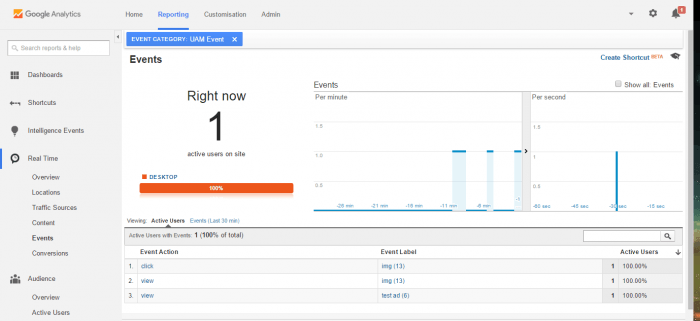
Ultimate Ads Manager can definitely stand a chance to rank at the top of the list for practicality.
Although it’s not that well-known, Ultimate Ads Manager is one of the hidden gems in the advertising category. It’s easy to use and all, but that’s not its real edge. The plugin is truly smart in a number of its aspects.
Let’s start with analytics. The plugin supports Google Analytics, which is one the best tools for collecting insights in general, but particularly in advertising, there’s nothing that can compete with it.
You can set up the plugin as to have it issue reports on an hourly, daily, weekly, or monthly basis. The data is processed with optimum efficiency, but besides letting you monitor performance, there are other uses for the insights gathered by the plugin.
The plugin is smart enough to group ads based on their collective categories in a way that would make the ads appearing and rotating inside one ad space be as coherent and similar in their targeted audience as possible.
It also monitors the clicking and viewership trends so that it can use them in how it decides to display ads and when. On top of that, it allows you define categories and your restrictions on certain ads beforehand so that it can automatically implement them without a need for your manual interference.
In contrast to our previous plugin, this one is able to get past AdBlocker plugins from the outset, not just issue warnings to deactivate them.
5. AdSanity
- https://adsanityplugin.com/
- Blogger ($49/year) – Publisher ($89/year) – Developer ($149/year)
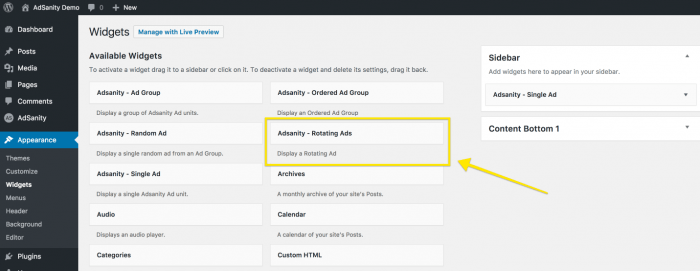
AdSanity is first and foremost an “ad rotator,” a function which alone can allow you to multiply your revenues on each ad space.
AdSanity, too, works on the native WordPress dashboard. Its setup is instant and quite easy, and in no time you would have it running through your WordPress interface and you’re good to go.
This plugin operates first and foremost as an “ad rotator,” which means that its main function is facilitating the rotation between various ads inside an ad space.
It manages these ad spaces as widgets which you can create through the plugin itself, and which support both single ads and ad groups. It doesn’t have a visual editor/builder for you to use in designing your ads.
Through its scheduler, you can set ads to start and expire on certain dates, or you can allow them to run forever (which you can use for your own ads). It also provides impressively-accurate graphical stats that will allow you to monitor your website’s overall performance in terms of advertising.
The graphs can be used in your presentations or pitches to potential advertisers. Finally, what gives this plugin a quality of flexibility is that whatever is missing it can be made up for through add-ons, and if you have some coding expertise (or someone on your team does), the plugin is open for modifications by developers.
6. AdRotate
- https://wordpress.org/plugins/adrotate/
- Price: Single (€29) – Duo (€39) – Multi (€89) – Developer (€199)
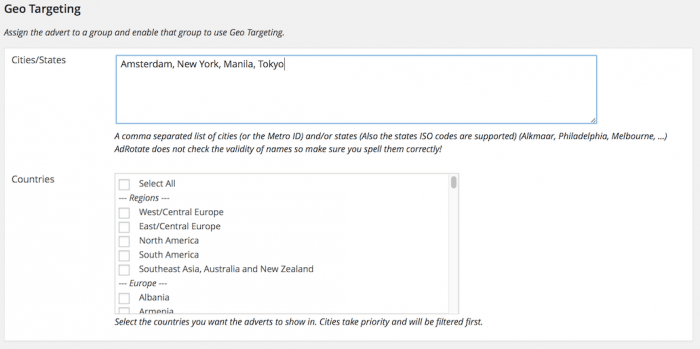
AdRotate is another plugin predominantly concern with ad rotation, and it’s a perfect tool to use for customizing campaigns down to the slightest detail.
This plugin opens you up to opportunities to benefit from various advertising platforms or servers. These include DFP, Chitika, AdSense, JuiceAds, and DoubleClick among many others.
Through its analytics, you will be able to determine which ads from which sources get you the most impressions and best rates, and thus you’ll be able to decide where to focus your ad space sales.
Ad spaces are quite flexible in terms of size, the devices they’re able to appear on, and the pro version of the plugin allows you further control on your targeting, schedules, and lets your ads manipulate AdBlock plugins.
The plugin’s interface is very similar to that of WordPress, so even though it does not necessarily operate from inside its dashboard, you won’t face that any confusions if you’re familiar enough with WordPress.
It can also be made to send you notifications on your Android or iOS device, as well as emails so that you can follow up with your business wherever you are.
Through the dashboard, you can contact advertisers back-and-forth, receive PayPal payments, and constantly monitor your performance through the plugin’s stats, which you can export to PDF or CSV files.
If you use any of the following plugins, you will be able to integrate them easily with AdRotate:
- Yoast SEO
- W3 Total Cache
- SEO Framework
- Borlabs Chache
- bbPress
- Jetpack from Automattic
- WooCommerce
7. WP-Insert
- https://wordpress.org/plugins/wp-insert/
- Price: Free
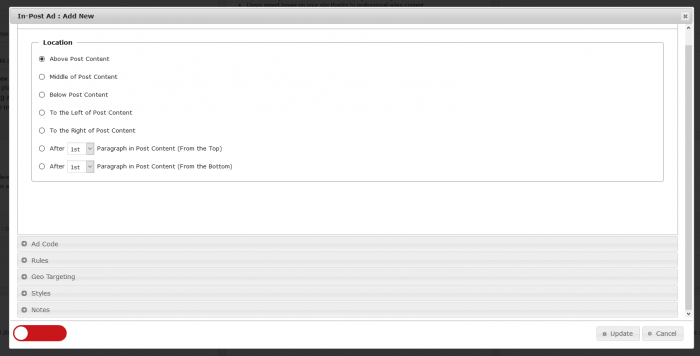
For a free plugin, WP-Insert provides you with boundless opportunities and a set of extremely powerful tools to seize them with.
This plugin allows you to make use of unlimited opportunities in the world of online advertising. It comes with built-in support for Google Page-Level ads, as well as Google Adsense (auto ads). It’s not limited by Adblock or other restrictions that might be imposed by individuals from your audience on their end.
What’s different in this plugin from the rest of our list is that it is primarily an ad insertion plugin. Its core function is to help you insert ads wherever you wish, including in spots that aren’t very conventional, like in the middle of posts, for example.
It does that through a smart algorithm that can count paragraphs from top or bottom and insert ads accordingly based on your preferences, as well detect posts’ midpoints and insert them there. It allows you to place whatever restrictions you want, such as blocking certain users or groups from viewing your ads.
WP-Insert also has an A/B testing feature that allows you to try out different schemes and decide which are working most effectively and are capable of getting your more revenues which paired with the plugin’s analytics will enable you to make easier and wiser decisions.
8. WordPress Ad Widget
- https://wordpress.org/plugins/ad-widget/
- Price: Free
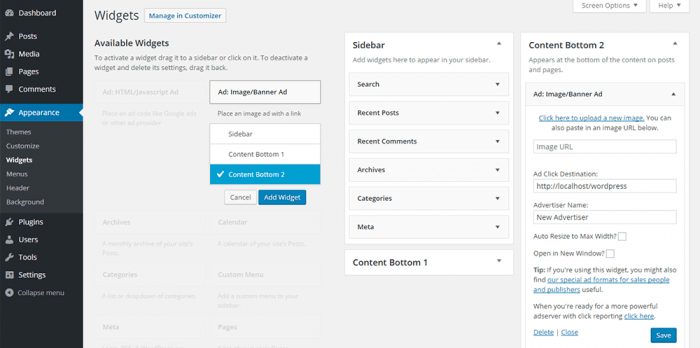
WordPress Ad Widget is a perfect ad space manager. It allows you to make the most out of your website’s unoccupied space.
This plugin’s scope is somewhat narrow, but it nevertheless performs extremely well inside that scope. Its job is not in ad design, targeting, or selling like most of the plugins we mentioned.
Rather, you can say that it’s an ad space manager. Through this plugin, you can customize your ad widgets with a high level of ease, inside which you can upload and save ads. These widgets take image banner ads and can process various lines of code including Google ad tags.
If you don’t need a plugin to design your ads, either because you have your own designers (perhaps yourself) or your clients are the ones designing their own ads, then you don’t need more than what this plugin offers in order to simply organize your layout.
Ad MarketPlace Plugins
9. DoubleClick by Google
- https://www.doubleclickbygoogle.com/
- Price: Free
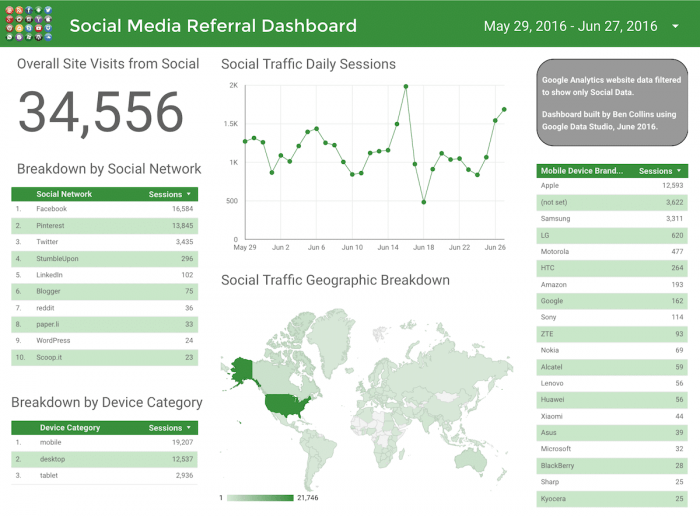
DoubleClick provides with an entire advertising marketplace to present your services in and benefit from.
DoubleClick is Google’s contribution to this category of plugins, and it’s a major one at that. What DoubleClick offers surpasses being merely an ad management service, but rather an entire advertising marketplace.
Using this plugin, your website becomes exposed to a network of millions of online advertisers that you can offer your ad spots to. Being on Google’s DoubleClick network will basically take the hassle of finding advertisers off your hands altogether.
All you should be concerned with after installing the plugin is deciding your ad spots and designing the ads. The plugin allows you to create different types of ads, including mobile, video, and native ads.
This plugin’s most important tool, however, is its machine-learning algorithm that can automatically handle your entire ad-selling process. Google’s algorithm ensures that your ads get the best price they can in their auctions on the DoubleClick network.
Using dynamic allocation and optimize pricing, the plugin prevents any situations where you fall into mistakes that end up losing you potential revenues due to under-pricing or over-booking, ensuring optimum deals between ad providers like yourself and the advertiser on the other side of the deal.
10. MageNet
- http://www.magenet.com/
- Price: Single Site ($5/month) – VIP ($25/month)
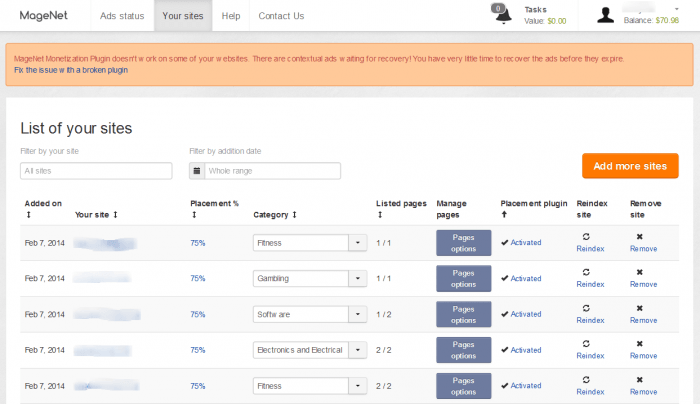
MageNet exposes you a vast network of ad sellers and buyers where you can find an abundance of clients.
MageNet is another advertising marketplace like Google’s DoubleClick that we mentioned above. It’s somewhat popular, too, with over 60,000 website operators using it to promote their websites’ ad spaces. It’s quite simple.
You set it up, and then your website is submitted to a network of ad space sellers and advertisers who are willing to pay for that space.
It lets you decide the categories and settings for each ad space in order to dedicate each space as you wish, and you’re given full control over who to allow to advertise on your website and whose requests to deny. With its advanced stats, you’ll be able to make these decisions easier.
The plugin also manages your revenues and makes payouts regularly. People testify to have made fairly good amounts of cash using that plugin thanks to the exposure it provides its users.
Finally, it definitely helps that the plugin gives you access to high-quality customer support which would limit the possibilities of losses occurring due to technical issues or advertisers reneging on their agreements.
Note: there may be more plugins out there that turn your website into an “ad marketplace”, but not all of them are available on the open market. For example, I use MediaVine, which is essentially my ad manager like Google DoubleClick or Magenet.
However, you must be a member of MediaVine to get the plugin. To get accepted, you need at least 25,000 sessions in 30 days. There’s bound to be more out there just like MediaVine! I’m currently working on a list of display ad networks that will blow your mind, and I’ll link to it when it’s done.
What’s up ladies and dudes! Great to finally meet you, and I hope you enjoyed this post. Sign up for my #1 recommended training course and learn how to start your business for FREE!
