
Remember the categorized tag cloud widget for WordPress that was popular back in the day?
—>>Build An Income-Generating Website That Lasts Decades!
—>>Watch how I built my business step-by-step in a few minutes.
—>>Earn online income for a lifetime.
>>Start Now<<
Tags are one of those things that many in the SEO industry have mixed feelings about. Do WordPress tags affect SEO? Yes, they do. However, whether that’s positive or negative will depend on how you use them.
Tags are one of the default features that come with WordPress. They are used to further classify content and each of your blog posts can have several applicable tags. But there’s a catch that isn’t immediately apparent when using tags!
WordPress tags can cause the following SEO issue that we’ll be discussing today.
- They can create tons of duplicate content within your website.
- Tags can cause ‘index bloat’ by generating unnecessary web pages
WordPress categories are pretty straightforward even though they function in a similar manner. A newbie wouldn’t need much explanation to use them. Tags, seem to cause a lot of confusion!
- Answer: Yes, tags can positively or negatively influence SEO
- Aren’t Tags Supposed to Work Like Keywords?
- How WordPress Tags Work and SEO Best Practice for Using Tags
- No-Index Tags When Using Them
- Why Is Duplicate Content Bad For SEO?
- So Can WordPress Tags Boost SEO?
Answer: Yes, tags can positively or negatively influence SEO
Aren’t Tags Supposed to Work Like Keywords?
This is a common misconception about tags. People often mistakenly assume that tags are keywords due to their nature. So they try to add as many tags as possible in every post. Tags are most certainly not keywords.
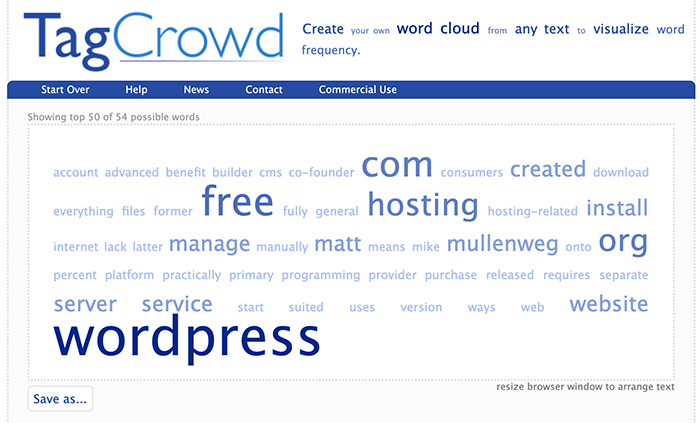
Tag clouds used to be popular as a way to see an overview of what a website is about, but it’s pretty outdated now. Tags are basically a “sub category” now.
How WordPress Tags Work and SEO Best Practice for Using Tags
A new landing page that lists all content relating to your tag’s topic is generated whenever a WordPress tag is created. This is also referred to as an archive page.
Articles will appear in several of these pages whenever they’re assigned multiple tags. As a result, you’ll have the same text appear on several pages within your site. The same thing happens with categories.
The main difference between the two is that categories are nestable, while tags are not. That means you can have a main category and several sub-categories. And even your sub-categories can have other categories under them.
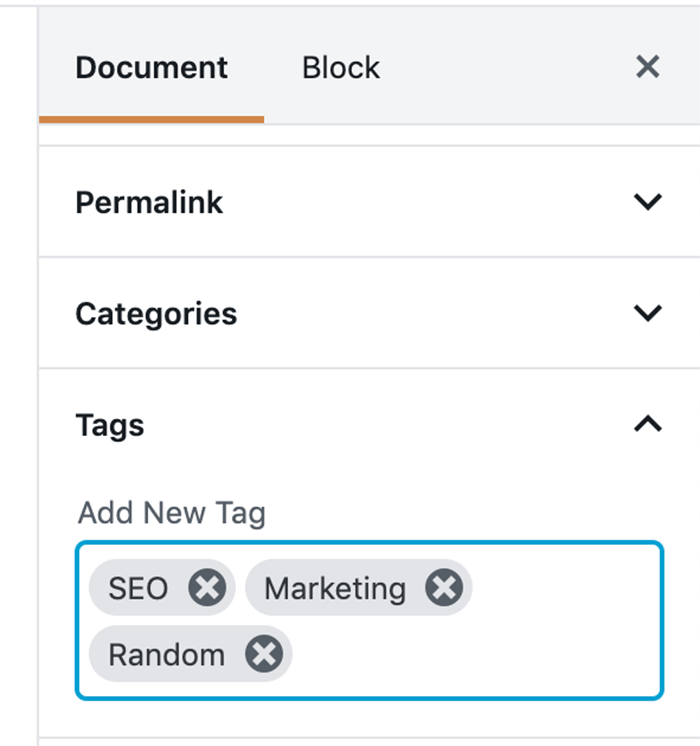
There’s no end to how many tags you can add to a blog post in WordPress but that doesn’t mean you should overdo it
Tags become a problem when you use too many because you’ll be generating potentially needless pages. A blog post with the category of “Recipes” might have a tag called “Chicken Recipes”. But if you start adding tags like “Chicken and Pasta Recipes” as well as “Chicken and Noodle Recipes”, then you won’t have a lot of posts which use those tags.
When you end up with is a bunch of tag pages with only one relevant blog post in each!
Also, worth noting is that every blog post needs a category but tags are optional in WordPress. The category name, ‘Uncategorized’, is assigned to an article that doesn’t have a specified category.
Tags are fantastic tools for narrowing things down. For example, an eCommerce shoe store may use tags in the following way. Brand names (e.g. Nike) can be set as categories and shoe types could be specified using tags (e.g. sports, casual, business).
That means a category of Running Shoes could have contain posts which are tagged with either Nike or Adidas, Running or Cross-Training, or a combination of both like Nike + Running and Nike + Cross-Training.
In our example, the additional pages are good for users. This is because people can find precisely what they’re looking for quickly. The aim is making sure that using tags won’t affect your site’s SEO negatively.
No-Index Tags When Using Them
You probably want to no-index tags on your site. Most optimized WordPress themes will do this by default. ‘Noindex’ is a Meta directive used to tell search engines not to include a particular web page in their index.
Using ‘noindex’ is a great way of serving visitors and satisfying SEO at the same time, especially, since there’s no other way to escape duplicate content issues when tags are implemented. This way users can see the content and Google can still crawl it (to discover pages), but they are not trying to index these pages as unique content.
But, why would you want to ‘noindex’ tag pages? Isn’t it better to have more content in the index?
Nope. You already have it indexed once. Your post titled “How To Make Prison Wine” is already ranked in Google. You don’t need a second listing under your tag “Hobbies”, and a third time on the tag archive “Homebrewing”.
Why Is Duplicate Content Bad For SEO?
Firstly, there’s no duplicate content penalty in SEO. Nonetheless, duplicate content can hurt your rank if you don’t treat it properly.
Google or Bing will only show the most relevant search results. That means their algorithms are analyzing historical data. Things like date of content discovery and whether the same web copy already exists elsewhere are taken into account. If your tag archive gets indexed before your actual blog post, that’s a problem.
So Can WordPress Tags Boost SEO?
Yes, but not in a significant way. Tags will appear as anchor text on your website. All blog posts will show which tags and categories are listed for the content. If your tags and categories are using relevant phrases, then search engines will recognize that your site is about those topics.
A homemade pizza website will have tags like brick oven, New York style, Chicago Style, and pepperoni. They are relevant to your content, and will help you get ranked for relevant terms. Internal links with relevant anchor text is absolutely a positive SEO signal for your website.
Even if the subsequent content is no-indexed, Google still crawls all links on your website.
That being said, some SEOs overstate the power of tags, implementing keyword stuffing, or using non-user-oriented tactics to try to game search engines. Remember, humans come first!
What’s up ladies and dudes! Great to finally meet you, and I hope you enjoyed this post. Sign up for my #1 recommended training course and learn how to start your business for FREE!

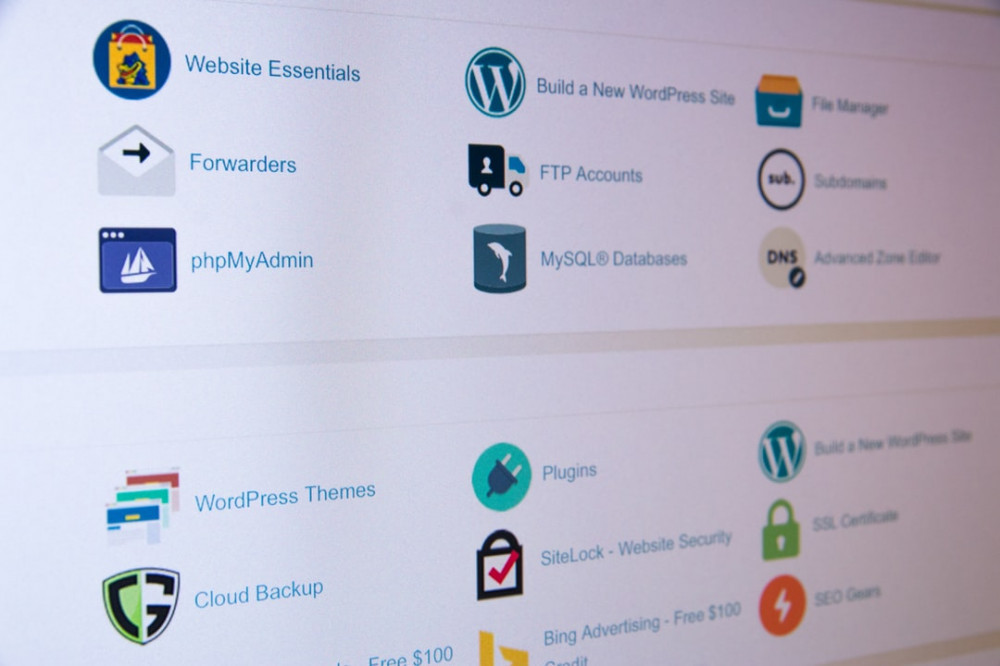
Thank you for another great blog. Actually, I have wondered about using tags. I’ve been putting them in all my posts, and probably add like three to five. I wasn’t sure what they were for, but I, like some of your readers, thought it was more of a keyword thing. Now that I know it’s not, I know I should be more careful with tags. I also didn’t know about the noindex tags. This helps me out a lot, and I feel like I need to go fix all my posts now because I have been using tags the wrong way.
So glad that this post was informative for you in helping with your online ventures. I hope you find more useful information throughout the site. Good luck with your ventures.
Thank you for this warning about the overuse of tags. Apparently I have made the wrong assumptions and have entwined them with keywords. This seems to be an area that I need more information about. I am a bit confused now about what tags should be added to each post. I certainly do not want to overdo it so is 3 ok for most posts? If Google will get all the relevant information form my blog without using tags then I guess I will have to go back over my posts and remove most tags. Thank you for such an informative post!
No problem at all. Glad to be of help. Every day we learn a new lesson-no matter how long we have been doing this. Just keep going- it will all come together!