
Video doesn’t have to, but should be part of your overall SEO strategy for your affiliate website. Videos add a multimedia element to your content, keeping readers engaged longer, and reaching out to a different type of content consumer.
—>>Build An Income-Generating Website That Lasts Decades!
—>>Watch how I built my business step-by-step in a few minutes.
—>>Earn online income for a lifetime.
>>Start Now<<
Readers can skip a video they don’t want to watch, while more visual people will stop reading and actually watch.
Additionally, if you aren’t creating your own videos, you are missing out on traffic from the second most popular search engine in the world: YouTube. YouTube alone gets a massive amount of traffic from people who don’t even bother with Google.
Honesty, if you want to learn how to play a riff from your favorite guitarist, are you going to read an article or watch a video?
People are growing huge followings on YouTube alone, and many of these “creators” don’t even have a website!
Making a video and just sending it off into the wild isn’t a great strategy for growing traffic to your website though. There are ways to optimize your content to get found more easily. Optimizing your video content for search engines is called Video SEO.
- Video SEO Basics
- Creating Your Own Videos
- Keyword In The Video File
- Keyword in The Video Title
- Keyword As The First Tag
- Keyword In The Description
- Keyword As The Custom Thumbnail
- Additional Optimization Options
- Upload Accurate Closed Captions
- External Annotations
- Inbound Links
- Relevant Playlist
- Leveraging Video Platforms For Content
- Embedding Videos In Your Content
- Final Thoughts
- Creating Your Own Videos
Video SEO Basics
Video SEO is actually pretty basic right now. There are a lot fewer ways to optimize video content than there are
Creating Your Own Videos
These are all the possible search engine optimization tactics I’ve learned for video. You’ll notice there’s one thing missing though – the actual content of the video!
If you are creating your own video content, you have the power to decide what you talk about. Duh!
And despite the fact that automatic closed captions are usually garbage – they are the best thing we have at the moment for machines to understand what a video is about. As you’ll read below, uploading accurate closed captions can absolutely help you get ranked for your focus keyword, and lots of other related search terms.
Make sure to keep your videos on-topic, because Google is listening. If you make a video titled “how to create home made natural cleaning solutions”, but all you do is sell your MLM cleaning products throughout the video, both search engines and viewers will catch on fast!
Keyword In The Video File
Optimizing a video for your keyword starts before you even upload anything! Name your video file something descriptive, ideally that includes your keyword. Something like make-perfect-american-fluffy-pancakes.mp4 is a way better option than final-video-pancakes-version-6.mp4.
Though using the keyword in your video file isn’t explicitly necessary, it’s common practice and widely believed to be helpful (even if minimally) for your video SEO.
Keyword in The Video Title
Using your target keyword in the title of your video is pretty obvious, but it has to be said. This is your main weapon to getting found in text and video search engines like Google and YouTube. Once you upload your video to your video, pick a title that includes your main keyword.
Having the keyword near the front of the title is the best, similar to image SEO, where words towards the front are give more importance.
Unfortunately, that does put just enough limitations on video titles to remove some of the creative process.
May times, engaging, unique, and interesting titles are hard to balance with keyword optimized titles. iRobot AI Vacuum Cleaner Review: Hard Wood Floors VS Carpet is much less interesting and unique than First Time Testing The iRobot AI Vacuum Cleaner In My Office With Hard Wood & Carpet Surfaces.
Which is actually a better option? You’ll have to play it by ear.
Search engines are not dumb. They can figure out what your video is about in a number of ways (keep reading). Best practice says, however, to put your keyword in the video title.
Keyword As The First Tag
“Tags” are no longer used in written content ranking signals because they were abused using “keyword stuffing” in the early days of search engines. However, they are still one of your best keyword optimization options for videos.
Tags are just descriptive phrases for what your video is about.
For example, a video about how to prune your citrus trees could be: prune citrus tree, how to prune fruit trees, growing citrus trees, citrus tree lifecycle, lime tree, orange tree, lemon tree, pruning guide…
Your first tags are going to be given the most weight, so put your keyword as the #1 tag.
Beyond that, just use descriptive tags, and try to max out the number of tags you use (about 30). These are literally telling algorithms what YOU think your videos is about, so don’t just do 1-2 tags and let them figure out the rest!
Don’t keyword stuff though. If you can’t think of enough tags to write, just do what makes sense.
Keyword In The Description
All video platforms I’ve ever used have a “description” area where you can write some text about the video content. This is a very powerful way to tell readers and search engines what your video is about before the click the play button.
You usually only have about a sentence or two to catch their attention!
Stuffing a keyword in there won’t always make sense, but when you can, it definitely helps. Again – the closer to the front, the more relevant the text is.
You can actually write quite a bit in the description box, and some people choose to write 500-1000 words or more, essentially turning the video platform into a blogging platform.
And guess what – those videos usually do really good!
The issue here is time. If you spend an hour crafting a perfect blog post for your video, is that time taken away from your website? If you rush through a thousand words in 40 minutes and don’t stop to spell check, is it worth pushing out garbage content to game the system?
You’ll have to find your own balance.
Ideally, each video will come paired with some written content to help search engines understand what the video is about, and also create some engagement in the comment section.
The description area is also a great place to put links to your website (related content, email signup form, product reviews), or links to relevant resources.
Keyword As The Custom Thumbnail
Another small option for optimization is to put your keyword in the custom thumbnail. This one, like the video file name, isn’t exactly clear how much of an impact it has on your video rankings.
It’s a small tweak that seems logical to work in your favor, so it’s worth your time.
Additional Optimization Options
Here are a couple more potential ways to optimize your video. Even if these strategies below are not given huge weight in the overall video SEO process (in fact, some may be just plain speculation), they are still worth considering.
Upload Accurate Closed Captions
This is just speculation on my part, but I think uploading accurate closed caption files to your videos can help with search engine optimization. This ensures that Google understands everything you are saying in your video clearly!
The auto closed captions are an okay hands-off, easy solution, but if they read pizza dog instead of what you actually said which was be nice to dogs, search engines might misinterpret what your content is about.
External Annotations
YouTube allows you to create clickable links on your video that take the view off YouTube, and onto your website. You are allowed one website per account!
If your niche website is on a similar topic to your YouTube video, and you get clicks, I think that’s a good signal that you are creating helpful, relevant content for users, and thus a positive ranking signal.
Inbound Links
Getting links to your video definitely help with ranking. After all, a link is kind of like a vote, and if lots of people are voting for your video, it’s going to be popular!
I haven’t read much about whether or not anchor text makes a difference in these cases, but I suspect that it does.
I don’t do any link building for my own websites, so I don’t recommend spending time or money building links to your videos. I also don’t recommend linking from your own website to your videos. Keep people on your website longer by embedding videos (keep reading below).
The best strategy is simply to create awesome content that attracts links naturally.
Relevant Playlist
You can also create playlists in YouTube and other platforms. If your playlist is titled something related to your keyword, and contains other videos on similar topics, then it’s possible that this could help your video rank better.
Leveraging Video Platforms For Content
Even if you don’t create your own videos, you can still leverage content from other creators to help optimize your own written content. The key concept to keep in mind is relevancy.
You may or may not find a video that someone else created with your exact keyword. If you do – great! Use that one, assuming it’s good quality.
If not, no problem. use a video on a closely related topic. I always choose better quality content over better keywords!
Embedding Videos In Your Content
YouTube, Facebook, & Other Services normally allow you to copy some code, place it on your website, and then the video will appear within your content. The video is still hosted by the other platform, and it just appears on your site.
That’s called embedding.
You don’t want to host videos on your own website because they eat up a lot of server space, and will cost you a lot of money to store and play for thousands of daily visitors. Offload that resource hog to YouTube by using the embed feature! (PS. You don’t need the video creators permission to embed their video, but if you let them know, they might give you some social shares to help advertise their video and your content at the same time).
WordPress is currently going through a transition to a new interface, so you may be using the Gutenberg Editor or Classic Editor. The embed process is similar, but slightly different.
Embed With Gutenberg
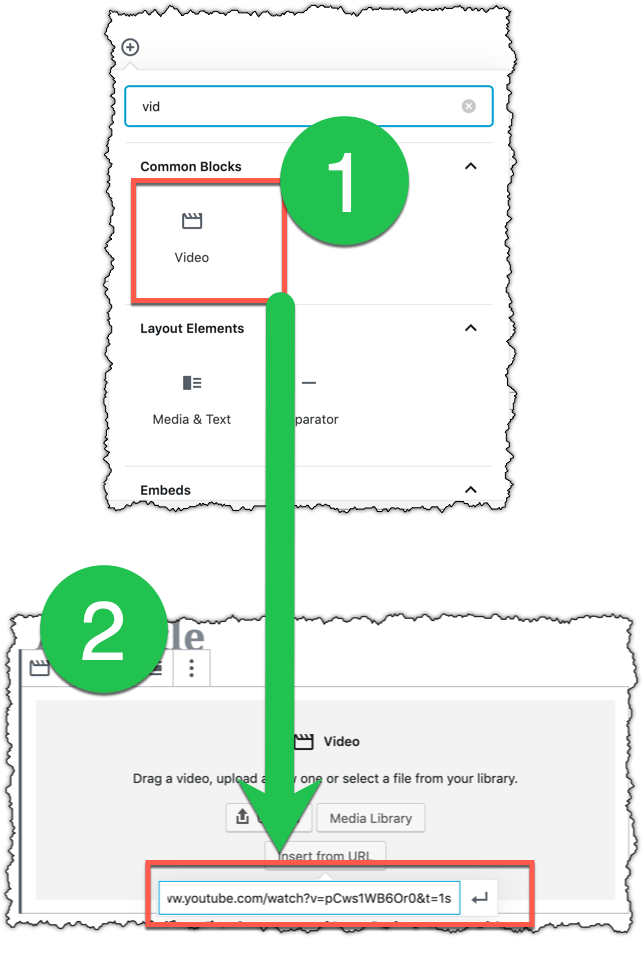
Embed with Classic Editor
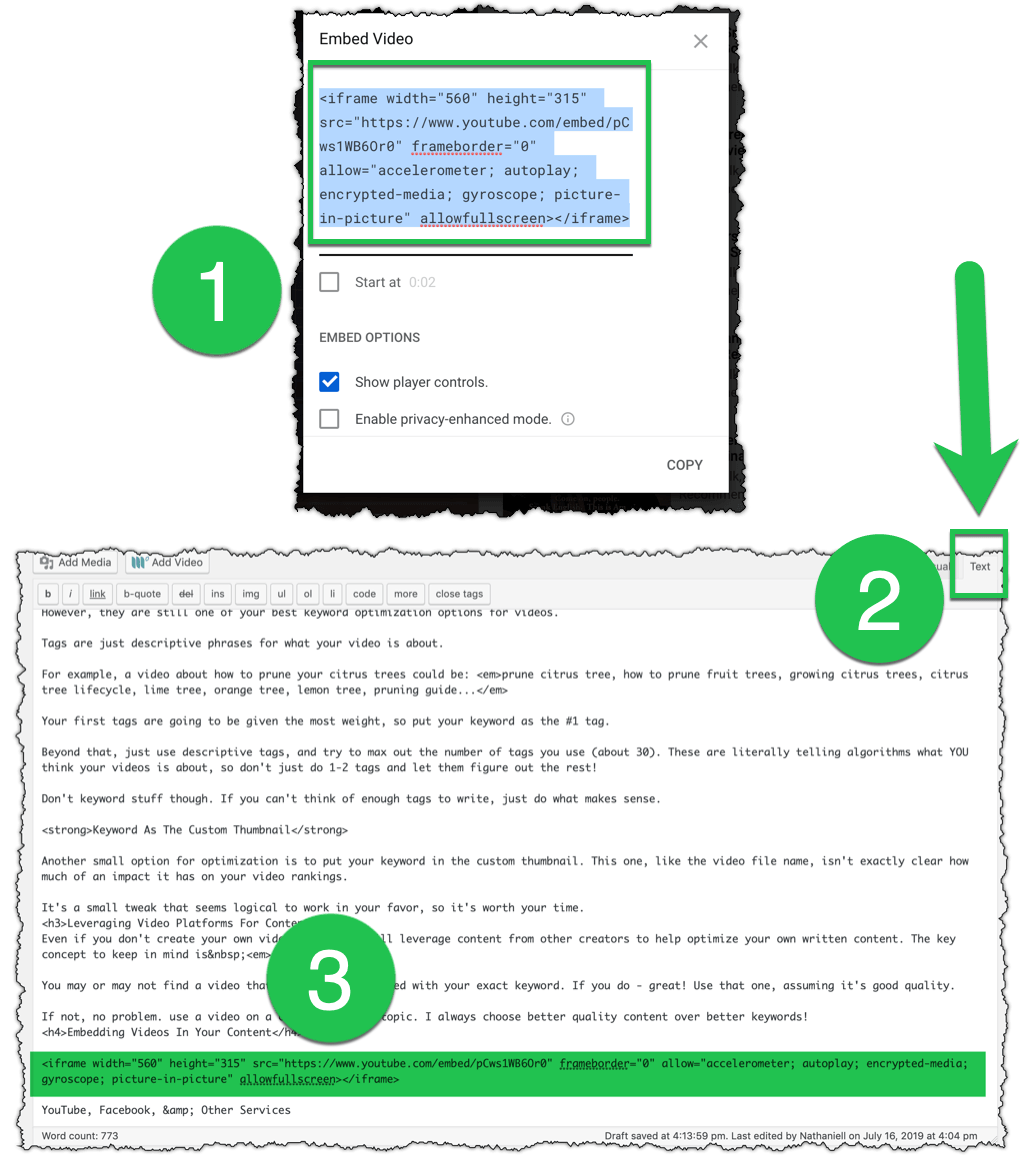
You can also use a WordPress plugin to embed videos, and it comes with more options like embedding playlists and other features. I don’t use a plugin though – I don’t really think it’s necessary.
One last thing I do is to use headings (h3, h4), and stylized text (bold, italics) to introduce the video. Using headings is a well known SEO tactic for getting your content ranked for a keyword.
So, before a video, I may add an h4 heading that highlights what the videos is about, or why you should watch it. Not only does it draw attention to the video, but it also adds that keyword, or LSI keyword to your page, further signaling what your content is about.
Final Thoughts
Embedding videos in your content is a great way to engage with a different type of content consumer. Relevant videos keep people on your page longer, which is a positive signal to search engines that your content is relevant to a users search.
However, even more importantly, they help people understand and enjoy your content more, meaning they’ll stay longer, click more, and maybe even return back to your site in the future.
Creating your own videos helps establish authority and trust, plus, video content can help create links and drive traffic to your website.
Again, that means more clicks, more sales, and more overall site authority.
If you aren’t using videos right now – you should be!
What’s up ladies and dudes! Great to finally meet you, and I hope you enjoyed this post. I started my first online business in 2010 promoting computer software and now I help newbies start their own businesses. Sign up for my #1 recommended training course and learn how to start your business for FREE!

