
—>>Build An Income-Generating Website That Lasts Decades!
—>>Watch how I built my business step-by-step in a few minutes.
—>>Earn online income for a lifetime.
>>Start Now<<
The question of whether WordPress tags and categories should be set as “No-Index” stems from concern over duplicate content.
Duplicate content is an issue many people worry about because it’s believed that it can diminish the overall authority of a website (SEO-wise).
However, in the SEO industry, opinions are pretty much split when it comes to tags and categories. On the one hand, you have experts that recommend keeping your category and tag available to be found in search engines to generate more traffic wherever possible, while others believe that the downsides to doing that outweigh the upsides
So should tags and categories be set to “no-index”? Here’s my thoughts.
- Answer: Tags & Categories Should Be Set To No-Index
- The Case Against Indexing Tags & Categories
- The Case FOR Indexing Tags & Categories
- The Problem With Category and Tag Pages
- What To Do If You Keep Your Category And Tag Pages Indexed
- When You Decide to No-Index Category And Tag Pages
- How to no-index Tags and Categories For Good
- What Should You Do?
Answer: Tags & Categories Should Be Set To No-Index
The Case Against Indexing Tags & Categories
First, you need to understand how search engines work. Ideally, every web page on your website is crawled & indexed. When you have a large site, search engines can and often will ignore certain pages that algorithms deem less valuable.
This is because bigger or more established websites typically have a “crawl budget”, which is the number of pages a bot is willing to crawl on a given day. So in many cases, a search engine like Google would ignore tags and category pages that have low quality content.
Why low quality? For one, category or tag page with just one post except is pretty useless compared to something that has several articles listed. Even if you do have several posts listed in a category page, the content listed is just excerpts, and not a comprehensive article.
The Case FOR Indexing Tags & Categories
That being said, Google is really smart, and WordPress SEO Plugins are great at handling duplicate content. They can figure out that your full content is the original, and tags/categories are “duplicates” that point to the original.
This is the concept of ‘canonicalization”, which tells search engines which content was first published at which location, and anything published after that is duplicate.
I say all this to make the point that you may be leaving traffic on the table. If Google wants to index your tags and categories and rank you…great! It’s like having extra little threads to catch more people in your web of content.
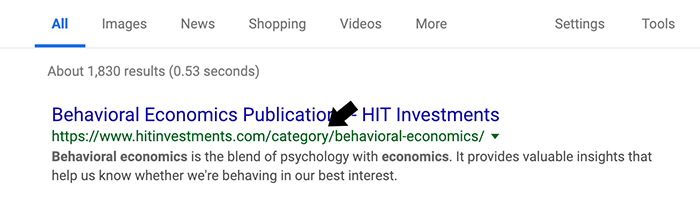
The screenshot shows a category page ranking quite well on Google. Just to illustrate that they can and do appear on the SERPs.
If you do decide to index these, try to optimize those pages for SEO as well as for human visitors. When you add custom metadata and additional content, it further increases the likelihood that your tag and category pages will appear in the SERPs.
Though I noindex my stuff, I still link to them from time to time, and try make it the best user experience possible.
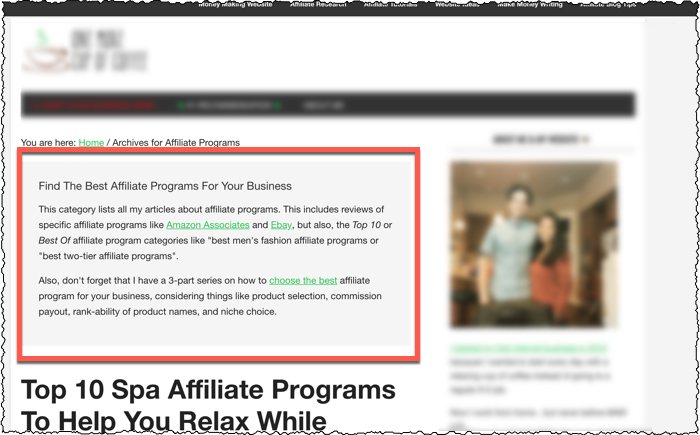
The Problem With Category and Tag Pages
Content management systems (CMS) include tags, archive, and category pages right out the gate. However, not all CMS are able to handle them in an SEO-friendly manner.
For instance, WordPress allows you to add customized metadata to tags and categories for SEO purposes, but not for subsequent pages (or no pagination support). Essentially, while you can add them to the first page, web pages two, three, four etc. will inherit page one metadata.
This means duplicate metadata content because search engines will crawl each page individually, even though subsequent pages are technically being generated with PHP (Personal Home Page) script. This can impact SEO performance in a small way!
That meta data can also help tag/category pages get indexed and actually rank well in really low competition areas.
What To Do If You Keep Your Category And Tag Pages Indexed
Success with this approach depends on how you manage these pages. It’s quite common to overuse tags and categories to try to keyword stuff. If you see a post in the wild with 20 tags like….
- blue nike shoes
- nike blue shoes
- blue shoes
- nike shoes
- blue nikes
…then that person is using tags the wrong way. They are trying to stuff their keyword as many times as possible into a piece of content. While that strategy used to work in the early 2000’s, is does not work any more!
Still, tags and categories are powerful classification systems with the potential of boosting your SEO when used correctly. They are ultimately just an internal link, and can signal to search engines what an individual pages is about, or a website as a whole.
Google doesn’t look for tags and categories. However, it does see a link on your content with a specific word, leading to other content on your site that contains related words. That’s called relevancy, and it helps build authority.
In addition, you can add introductory paragraphs to your category and tag pages (as shown above). Unique content may improve the usefulness, relevance, and SEO performance of your taxonomy pages. Ideally, these pages should act as a portal for more content about specific subject matters. Keep your introductory paragraphs at a minimum of 300 words for best results.
When You Decide to No-Index Category And Tag Pages
Arguably, the best approach is to no-index your category and tag pages unless you’re willing to continuously manage them (this is what I do, but I’ve seriously considered doing the opposite). You’ll be diminishing your overall site quality or authority when you have too many low-quality/useless pages appearing on the SERPs.
How to no-index Tags and Categories For Good
In general, they’re three primary ways to do this.
- WordPress Plugins – Installing the Yoast WordPress SEO plugin or All in One SEO makes it super-easy to no-index taxonomy pages. Also, Yoast will remove your category and tag pages from the sitemap so that search engine bots won’t continue crawling it. All of this can be done with a simple click of a button, literally!
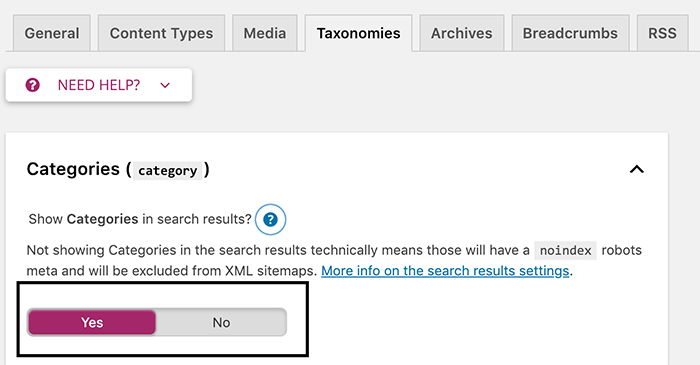
The free version of Yoast does a lot for you. This plugin simplifies a whole lot of SEO aspects. Just don’t totally rely on it to do actual SEO for you.
- Robots.txt – Placing a command in your robots.txt file is an option. However, directives within this file are treated as absolute by non-malicious bots. That means you’ll be preventing Googlebot or Bingbot from getting to those pages. At first, this sounds like a good solution but it isn’t the most ideal and here’s why.Even though you don’t want your category and tag pages to appear on the SERPs, you still need search engine algorithms to follow internal links. You’re probably still linking to those pages internally, which means link equity is flowing to them.
- Meta Noindex Tag – This is the second best way to no-index content. That’s because it’s simple to do, providing that you aren’t using a CMS because they often only allow site-wide custom header entries. All you have to do is place the following code within the head section of your document:
What Should You Do?
The default setup for WordPress with most popular SEO plugins is to no-index tags and categories. Just leave them as their default and you’ll be fine.
What’s up ladies and dudes! Great to finally meet you, and I hope you enjoyed this post. Sign up for my #1 recommended training course and learn how to start your business for FREE!
