
—>>Build An Income-Generating Website That Lasts Decades!
>>Watch how I built my business step-by-step in a few minutes<<
—>>Earn online income for a lifetime.
>>Start Now<<
When you think about your own buying habits, I’m sure you’ll agree that product reviews play a role in consumer purchase decisions. Typically, the greater the cost of a product or how important it is to your life, the more research time you’re willing to invest in determining the quality and fit.
Great. As affiliate marketers we have to write product reviews. But should product reviews be published as “posts” or “pages” in WordPress?
One thing is for certain. No matter what you’re trying to sell creating quality product reviews should be the foundation of writing, NOT technical aspects like SEO or page format.
- Answer: Publish product reviews as posts (most of the time)
- What Are Product Reviews?
- The Difference Between Posts and Pages
- WordPress Posts
- WordPress Pages
- Should You Publish Reviews as Pages or Posts?
- Final Thoughts
Answer: Publish product reviews as posts (most of the time)
What Are Product Reviews?
A product review is any content that explores the benefits and potential drawbacks of a product in an in-debt manner. Plenty of bloggers make a full-time living or income by publishing great product reviews. Companies pay them to do this because it’s a proven marketing strategy that works.
A large number of people trust reviews that come from others. In fact, a survey conducted by Fan & Fuel found that 92 percent of consumers hesitate to make purchases whenever there are no reviews present. 97 percent say reviews are a huge factor in their buying decision.
So it’s no surprise that some organizations mail out free products to reviewers in order to facilitate the creation of accurate reviews for their products. Of course, companies could do all their reviews in-house if they wanted, but that would appear biased to prospects/consumers that are considering their products.
Hence, independent authors are more effective.
The Difference Between Posts and Pages
For anyone just starting out with WordPress, it’s not uncommon to assume that posts and pages are pretty much the same. After all, they are just web pages once you strip away their names, right?
As far as Google sees them, that’s correct. They are both just words on a page. The difference is in what you can do with each of them in the WordPress back end.
WordPress Posts
Content creators using the WordPress platform usually use posts to publish the majority of their content, while pages are rarely used. Post entries are meant to be timely or time-sensitive in nature. They are also arranged in reverse chronological order, meaning that latest posts would appear at the top of a category or tag page.
For instance, the conclusive article of your blog series would appear at the top and first thing visitors likely see. So as your post type content gets older, the harder it becomes to locate or access for users unless you have a robust search function.
Posts are also considered dynamic in nature because they change more often. Here’s an example. Let’s assume that you wrote a tutorial for Squarespace one year ago. You probably have to update it because technology evolves rapidly. In fact, your visitors expect you to keep that content up to date.
Also, WordPress creates archives for posts by default and they can be syndicated via an RSS feed. So if you’re planning on regularly delivering content to your email subscribers with your RSS feed, then posts may be a better option for you.
In case you’re wondering, RSS feeds allow users to access updates to your content via an application or email. For example, services like MailChimp or Aweber are email marketing software that allows you to syndicate blog content and send updates to your subscribers.
Another reason to use post type content is that it includes the commenting feature by default, allowing readers to chime in and contribute to the conversation. User-generated content can boost your rankings on the SERPs because it can add value to your post.
Posts At a Glance
- Post type content is time sensitive
- Social by design
- Categorization support (WordPress categories)
- RSS feed inclusion by default
- Limited layout customization features (theme dependent)
WordPress Pages
These are meant to behave like static content, so they don’t come with the default features that posts include such as date stamps and commenting feature. Essentially, they’re designed to support content that is rarely updated such privacy policy and disclaimer pages.
Search engines view these pages as something that doesn’t expire or timeless entities. While nothing stops you from updating them, they’ll never have a specific date assigned to them publicly. They just aren’t designed to change that often compared to posts.
By default, pages are not included in your RSS feeds and comments are disabled. However, with some coding knowledge, you can force WordPress to add pages to your RSS. Also, social sharing and commenting are disabled by default on pages unless specified. In general, you wouldn’t want someone tweeting your privacy policy or commenting on your legal pages.
That being noted, you can easily enable commenting on certain web pages within your site. From your WordPress dashboard, click ‘Pages’, which is located on the left navigation menu. Select the web pages that you want to add commenting feature to and click ‘Edit’ from the ‘Bulk Actions’ dropdown.
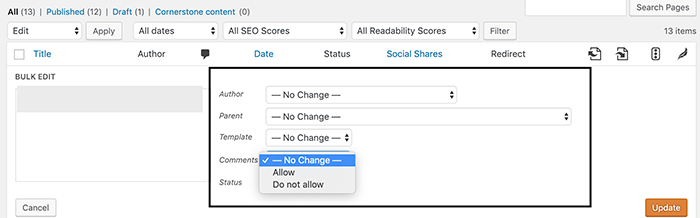 Pages are the optimum choice for creating complex pages that need to look, feel, and behave differently.
Pages are the optimum choice for creating complex pages that need to look, feel, and behave differently.Pages are hierarchical, unlike posts, meaning they’re ordered by rank. They have parent-child relationships, which means there’s support for subpages but you can order your web pages as you see fit. You can also create custom page templates to customize the look and feel of your pages. This is a feature that is only supported by pages.
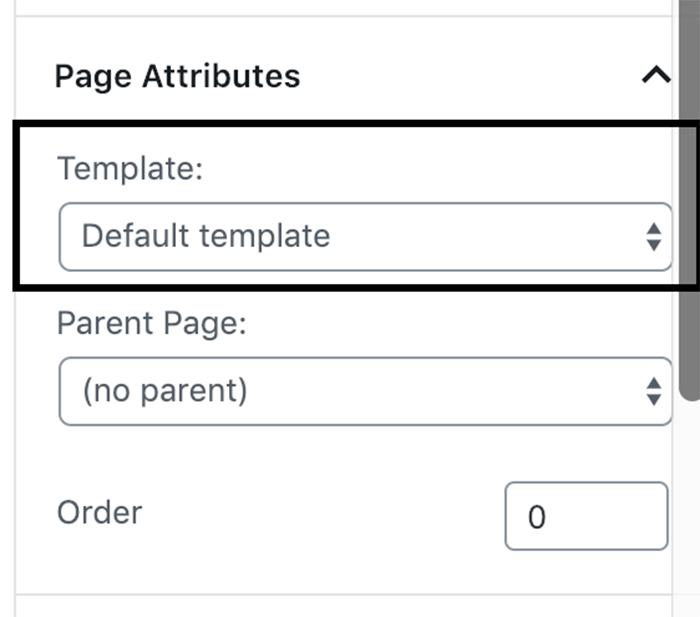 The template attribute is by far the most useful. You can create unique layouts for marketing campaigns such as PPC (pay-per-click).
The template attribute is by far the most useful. You can create unique layouts for marketing campaigns such as PPC (pay-per-click).Normally, web developers prefer working with pages because of the additional capabilities available. Landing page development is much easier. You can create web pages that are unique in feel and functionality compared to posts. That’s the biggest restriction posts have.
Pages also have the ‘Order’ attribute, which is the ability to manually assign ranks to web pages and is useful for ordering your menu items. I don’t use this feature at all because I create custom menus (and you should too), but there are some instances where page order could be useful.
Lastly, pages are great for creating “core content” on your website. If you have a couple main topics for your site, having pillar pages, cornerstone pages, or core pages (whatever you want to call them), can be an easy way to organize your content.
Pages At a Glance
- Pages should be timeless in nature
- Not social by design but can be
- No categorization support
- Not part of RSS feeds by default but can be included
- Custom template feature makes it highly customizable
Should You Publish Reviews as Pages or Posts?
Product reviews are evergreen or timeless in nature so you could make the argument that reviews should be published as pages. Plus differentiating or customizing your review pages is possible with custom templates, which can increase your conversion rates.
For example, if you wrote a product review about iPhone 4S, then you would have had to write another review for the 5S. So you should publish reviews as pages because aside from the occasional grammar fixes and other corrections, your content won’t change much over time.
However, I publish all my reviews as posts. Why? I like to have the date at the top of the articles so a visitor can see when the review was last updated. Updating my reviews with a new publish date makes them more relevant, PLUS, updating content is a great way to signal to search engines that your content is fresh.
On top of that, I publish a lot of product reviews. My content does not focus on a few timeless product reviews (most of the time).
This strategy is why most of my product reviews are posts, not pages.
Final Thoughts
As I mentioned at the top of the page, it really doesn’t matter that much in terms of how Google views your content. If you have content designated as pages which you now think should be published as posts, don’t worry. You do not need to waste time trying to install plugins to fix the error, and you don’t need to waste a bunch energy creating redirects to organize everything perfectly.
Just create some new rules for your publishing and follow them from this point forward. When you start making enough money to hire a virtual assistant you can have them do this work since it’s not a pressing issue right now.
What’s up ladies and dudes! Great to finally meet you, and I hope you enjoyed this post. Sign up for my #1 recommended training course and learn how to start your business for FREE!

Hi, Amelie, thank you for clarifying posts and pages and how each serves its purpose. I am one of those who could not clearly tell the difference between the two. I also liked your final advice on whether a product review should be published as a post in preference of publishing it as a page!! Indeed, updates on posts make them relevant because the dates of the last updates are always displayed. Hence, your advice of publishing them as posts stand. Thank you once again.
It’s a pleasure. Glad to help and to clarify those points for you. It takes time to get to grips with the ins and outs posts and pages. It’s a learning curve. Good luck in the future.
Thank you for sharing. However, I recommend correcting the website because when I try to visit, it states that it will attempt to collect personal information. I would go ahead and change that, so you don’t lose traffic. That can affect the functionality of your website. I really wanted to read this. Please let me know when this is corrected so that I can read the article.
Thank you. I will look into this and resolve the situation . I hope that you will return to the site and find our information useful and informative.
Hello Amelie, I enjoyed reading your article about whether Reviews should be Posts or Pages. You have gone into great detail about the differences between the two. I certainly agree with you that it is important to have a date on a Review so that readers know whether it is recent or not. When I am looking for something online, I always read reviews of the product before purchasing, so recent reviews are certainly more valuable than older ones. Best wishes, Jenni.
Thank you for your comment. Yes, recent posts are a must. We should always be creating content.
I feel that posts are always better to control than pages, absolutely. And I like the fact that the date updates, like you say.
The possibilities are endless with content review, and I love the way how you acknowledge both aspects, and give your own opinion on what is better.
One thing that has bugged me as an affiliate content writer though, is how difficult WordPress can be sometimes…but the more patience you have with it, the easier it gets to learn.
Key is to create the content. You can always fix later. Businesses are built over time, not overnight.
Thanks for your comment. I’m glad you liked the post and I absolutely agree that creating content is key..the rest can be fixed later!
This is such an informative article. After reading this article I am totally convinced that I like to publish posts instead of pages. Because I like the up-to-date on the top. I think this is a must when you are reviewing a product, whenever I buy a product I find it important that I read reviews that are up to date. Also, I think it is easier to control than pages.
Thank you for your response. I am glad the article was informative for you. I would definitely aim to be posting on a daily basis.