 Visitor engagement can lead to more social shares, more repeat visits, and more revenue for your business. Are you leveraging this asset to its fullest?
Visitor engagement can lead to more social shares, more repeat visits, and more revenue for your business. Are you leveraging this asset to its fullest?Managing your comments is a crucial part of more than one strategy that feeds into your website’s overall performance. A WordPress plugin can take comment management from your basic, everyday task, and turn it into a defined element to growing your online business.
—>>Build An Income-Generating Website That Lasts Decades!
>>Watch how I built my business step-by-step in a few minutes<<
—>>Earn online income for a lifetime.
>>Start Now<<
First, there’s the content strategy. By properly managing your comments sections, you are in the process helping expose your content. Answering and engaging with your website visitors creates more incentive to share, and come back. Plus, the simple act of engaging with your website’s visitors can help your SEO ranking. Comments = updated content, and that’s what Google loves to see: High quality, up-to-date content.
Secondly, your comment system is strongly attached to your community-building strategy. A comment section is a perfect place to spark discussions encourage your users’ engagement. This keeps people coming back to your website a second, third, and more times. Your band can become more than a “single serve webpage”, answering their query, never to be heard from again.
Finally, and perhaps least directly, it relates monetization. You can leverage your comment section to build lists, internally link to money pages, and make direct recommendations for products (with affiliate links of course). By attracting more users to post to your comments section, what you are doing in actuality is adding more potential leads for whatever the most appropriate monetization strategy is for your website.
Because of that level of significance, running a robust, efficient comment system is essential, and in this article, we will cover the top 10 WordPress comment management plugins.
Best Comment Management Plugins
- Akismet Anti-Spam
- Disqus for WordPress
- wpDiscuz
- Mihdan: Ajax Edit Comments
- Yoast Comment Hacks
- Facebook Comments Master
- WP Advanced Comment
- Comments Widget Plus
- Disable Comments
- Subscribe To Comments Reloaded
1. Akismet Anti-Spam
- https://akismet.com/
- Price: Free – Plus ($5/month/site) – Enterprise ($50/month/unlimited sites)
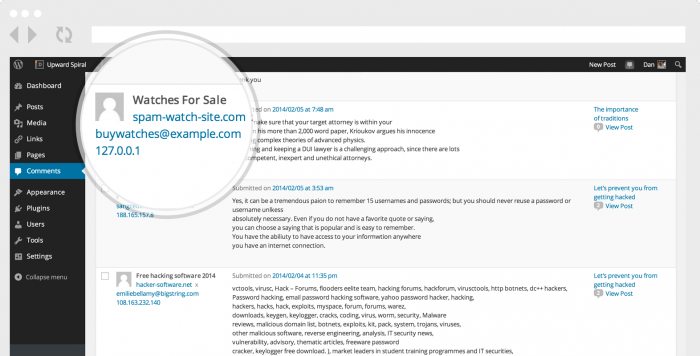 Akismet is a great tool for freeing up the comment section on your website for useful and genuine content.
Akismet is a great tool for freeing up the comment section on your website for useful and genuine content.As it appears from the plugin’s name, Akismet is first and foremost a spam filter. It’s a tool for you to easily detect and discard spam comments without having them create a chaotic cluster in your comment section or affect your website’s performance and speed.
Akismet helps you in that primarily with its global database that gathers insights from websites all over the world and infers certain spamming trends from them. When someone makes a comment on your website and you are using Akismet, the plugin would run the comment into its database in order to detect if there is any suspicious spammy content in the comment based on its gathered insights. It then automatically filters out such comments.
In order to eliminate the confusion, every comment made on your website has a status history attributed to it. Through that history, you can distinguish actions (whether approval or denial) taken by you or another moderator from those made by Akismet.
The plugin even makes the moderator’s job easier by recording stats for every user and showing the moderator the number of comments approved for that user. That way a moderator has an easier and instant method to differentiate users with a history of trustworthy activity on the website from the ones whose comments might need some looking into.
Besides blocking comments, Akismet allows moderators to discard them altogether, thus taking them off the website’s capacity and in turn avoiding any slowdowns.
2. Disqus for WordPress
- https://disqus.com/
- Price: Basic (Free) – Plus ($9/month) – Pro ($89/month)
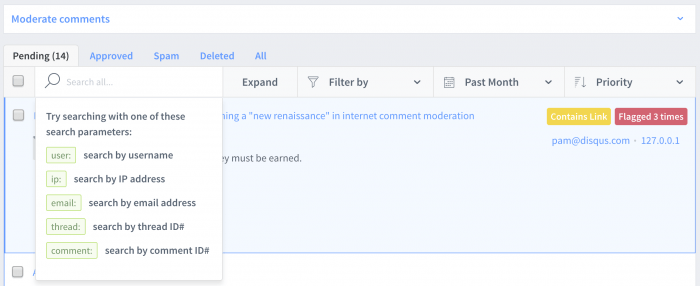 Disqus perfectly combines technical superiority with a cool and easy-to-use interface.
Disqus perfectly combines technical superiority with a cool and easy-to-use interface.The Disqus commenting system is currently one of the most popular on the market, with more than 200,000 active installations by site operators who are depending on it to run their websites’ (often multiple sites) comment sections, and for good reason.
It’s a magnificent user-friendly tool to manage your visitors’ engagement through, and help your content garner a wider and more loyal audience that you can eventually monetize or benefit from in any other way.
This plugin is the WordPress version of this brilliant comment management system that you can use to replace the default WordPress comment system which has many drawbacks.
With just a few clicks you can setup the plugin and have it integrate into your WordPress website without any code adjustments on your part. Any level of WordPress expertise is sufficient for using Disqus.
The moment you install Disqus, it immediately imports any comments on your website that preceded the installation, so you won’t lose any of your users’ content by installing the plugin.
Most of its users agree that Disqus transforms the commenting experience for the users of any website. It’s extremely convenient to log into through a regular application or via its embedded login support feature for Google, Twitter, and Facebook. Being logged into Disqus allows your users access to the comment sections of around 4 million websites, including CBS, Wired, and Entertainment Weekly.
So, don’t feel like you’re putting extra steps in your users’ way. You’re actually plugging them into a massive worldwide online commenting ecosystem. Moreover, they get to personalize digest reports and notifications to be sent to their e-mails in order to stay updated on certain threads that they might be interested in. The types of content that this plugin supports and allows your users to comment with are countless.
They can share everything it’s a text, photo, or video, embed from various platforms like Twitter, Youtube, Vimeo, etc., and even hold votes and make mentions.
It is worth noting that in many ways, this Disqus plugin is a thorough filter for your website’s user-generated content. It actually supports the Akismet spam filter, allowing you to make use of all of its features from within the Disqus plugin.
Over and above that, it utilizes your users’ comments to boost your SEO ranking. This feature, in particular, is not common in comment management plugins. It even supports multiple monetization options, as well as an analytics system to serve in your evaluation of your website’s overall performance in terms of user engagement.
With regards to database management, the Disqus plugin runs periodical synchronization sessions to keep your WordPress database updated with all the recent comments your Disqus platform has received in case you would want to switch to the WordPress default comment system or any other system for that matter. It also allows you to export your comments to external excel sheets.
These are just the plugin’s core features, and you can visit their website to read more into its infinite uses. That’s why Disqus is said to be a tool for managing every aspect of your website’s commenting system.
3. wpDiscuz
- http://wpdiscuz.com/
- Price: Free
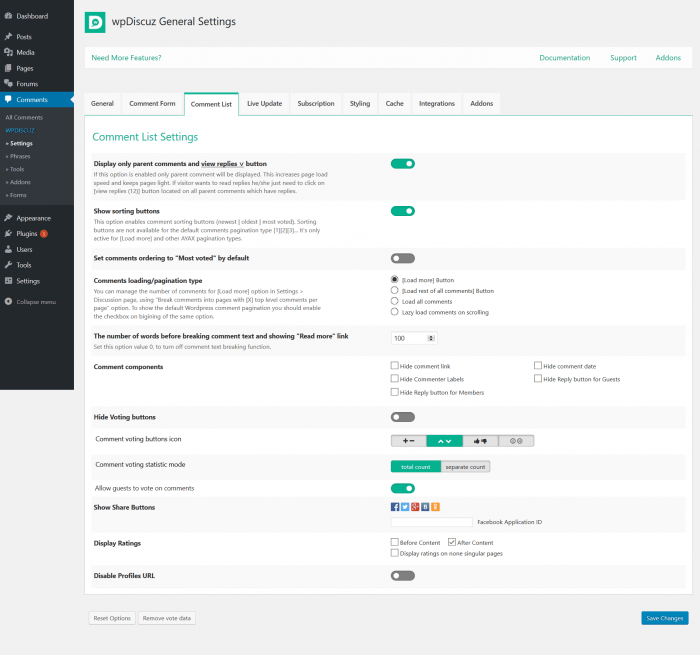 wpDiscuz provides most of the comment-related features that any website might need for free.
wpDiscuz provides most of the comment-related features that any website might need for free.The features available in wpDiscuz are overwhelmingly strong for a free plugin. This plugin provides your website with a real-time comment system that was designed using AJAX, and through which you can customize your comment fields to fit your use with utmost ease.
It has the same synchronization features available in Disqus, whereby it imports all of your previous comments and constantly updates your WordPress database.
What really distinguishes wpDiscuz is its integration capabilities. The plugin works with optimum harmony with other plugins and applications. For example, if you are using any of BuddyPress, Users Ultra, Ultimate Member, or UserPro to manage your users’ profiles, you can integrate these profiles with the wpDiscuz plugin to be used in your users’ commenting.
It also integrates with spam filters like Akismet, WordPress Zero Spam, and WPBruiser.
Users can also login in via their social media profiles, and while on your website, they can follow other users and choose to get notified of their comments. So, we basically have a comment-section online forum in this plugin.
Besides all of these features, the user interface is very convenient and engaging, both for you as a moderator/admin and for your website’s users who are posting comments.
In case you are interested in what this plugin has to offer you but think a certain feature that you’ve seen here or there would really give it the finishing touch, you should know that wpDiscuz supports a long list of add-on features that are extremely easy to install and integrate.
4. Mihdan: Ajax Edit Comments
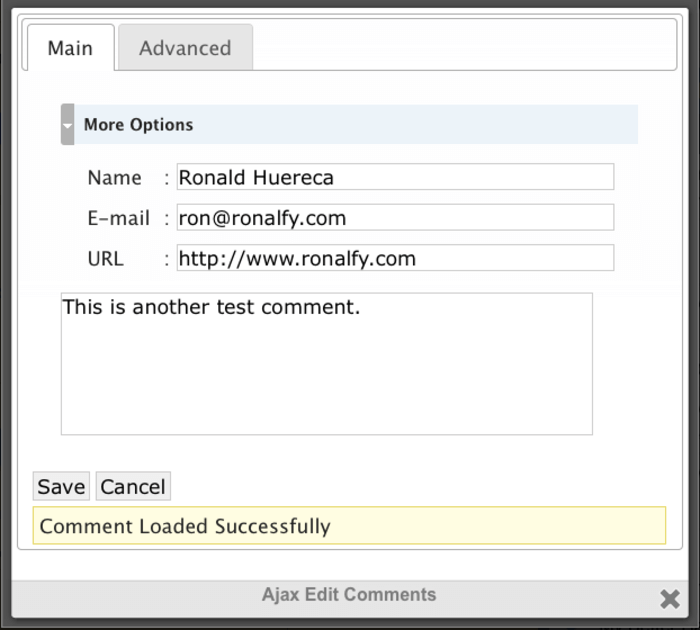 Mihdan has the capability to learn your preferences over time and enact them on the spot without your interference.
Mihdan has the capability to learn your preferences over time and enact them on the spot without your interference.Ajax Edit Comments helps you create a simple interface for your website’s users to comment through on your posts, but it’s just that… decent. The area where this plugin really excels is enabling you to control the comments on your website.
There isn’t anything about the comment system that this plugin will facilitate for you that will not be placed under your total control. You will get to decide everything from the profile settings that your users will appear on your website according to, down to the options available for each comment from (anonymous or logged-in).
It lets you approve of comments, block them, discard them completely to free up space on your database, and you can even enjoy extra control over your users’ comments by being able to move them and change their timing.
You can even choose to make it so that whenever a user decides to delete one of their comments, a delete request is first sent to you for approval. Of course, as the aphorism goes, “with great power comes great responsibility.”
That much control will make your moderation responsibilities bigger because the status of each comment depends in whole on your permission.
To ease the burden off you a bit, there are some features that will let the plugin learn your demands in order to enact them when you’re not around. For example, you can build blacklists to block certain users from commenting at all.
Also, the plugin supports both Akismet and Defensio’s spam protection features, so you can rely on either of them to keep your comment sections spam-free without having to monitor them minute-by-minute.
5. Yoast Comment Hacks
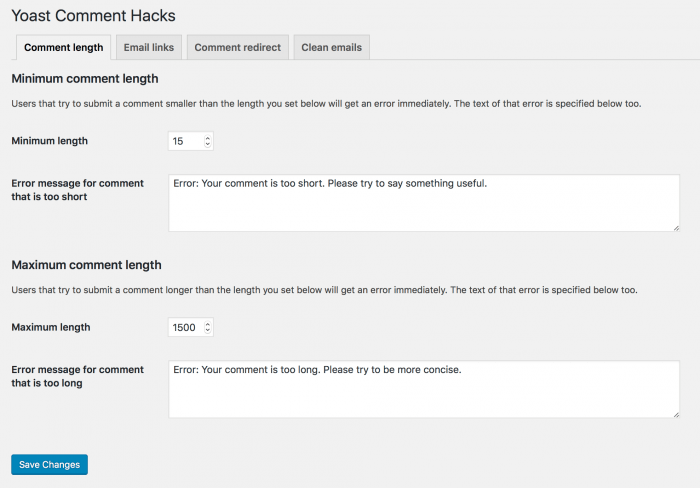 Yoast is one of the most reliable brand names in the WordPress community.
Yoast is one of the most reliable brand names in the WordPress community.If you’ve been around the WordPress community for a while, you probably don’t need to be introduced to Yoast. If you’re not familiar with the name, just know that Yoast is currently the most wide-reaching support ecosystem for WordPress users on the market.
This here is their comment management plugin. Although it was made primarily for this purpose, in many ways this plugin has the hallmarks of a list-building plugin. First off, you have the option to welcome first-time comments by taking their users to a thank you page where you have full capability to customize your message.
Second and most important, the comments section appears for you as the website’s admin with a URL at the bottom of every comment that allows you to e-mail them directly.
You can simply turn your comments section into a major lead source by attracting wider engagement from your users and then using that to create a list of contacts to reach out to when you have new products and offers or to invite for a subscription.
There’s also a button that appears in your WP toolbar when you install this plugin that lets you e-mail all of the commenters on a certain post.
6. Facebook Comments Master
- https://wordpress.org/plugins/facebook-comments-master/
- Price: Basic (Free) – Single Site ($25) – 2 to 5 Sites ($35) – Unlimited ($49)
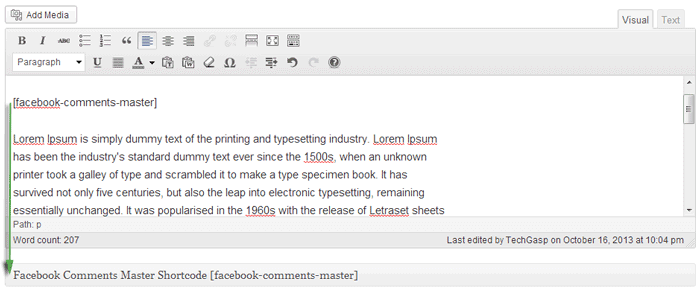 This plugin allows you to utilize Facebook’s comment platform with all of its settings and features.
This plugin allows you to utilize Facebook’s comment platform with all of its settings and features.Here’s a system that you know your users will already be familiar with because it’s obviously the exact same one that they use when commenting on Facebook. They wouldn’t need to create new accounts or profiles because if they are logged-in to Facebook, they will be automatically given access to your comments section.
If they happen to be among the rare remaining humans that are not so big on Facebook, the plugin provides login support for Hotmail, Yahoo, and AOL accounts.
Here’s something that probably no other plugin will offer you. Whenever a user comments on your website, their comment would appear on their Facebook newsfeed with a referral link to your website.
How about that for an exposure tool! Imagine the potential such a feature has in terms of pushing your content and bringing more people to visit your website when each person who comments there is automatically turned into a referrer.
Also, given that it is connected to the users’ Facebook profiles, they practically bring their own Facebook settings along with them. That means substantially greater convenience for them. Imagine the language factor alone. While plugins are usually installed just for the sake of translation, your comments section will appear with each user’s Facebook language, so you practically have that part of your website translated for you.
That would definitely encourage more people to comment on your website. The plugin also supports all of the up-to-date Facebook APIs for that matter, which would technically serve as add-ons for your plugin but you actually have the Facebook developers’ team indirectly standing behind you.
These are just the basic features. There are other features that come with the plugin’s advanced version that you should check out on their website.
7. WP Advanced Comment
- https://wordpress.org/plugins/wp-advance-comment/
- Price: Basic (Free) – Pro ($ 14)
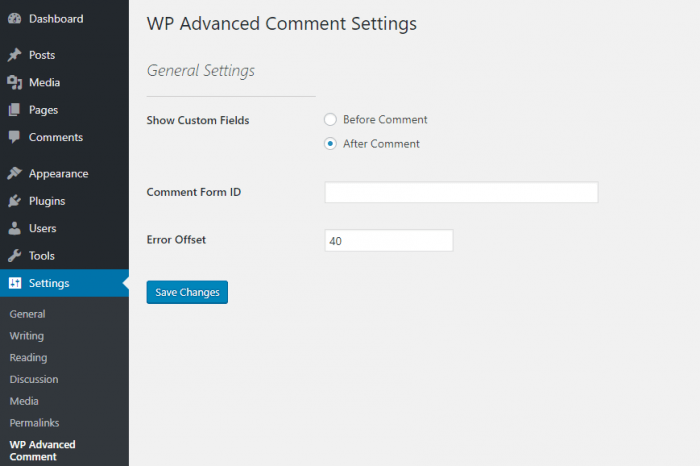
Here is one of the best WP-adapted plugins. It integrates perfectly with WordPress websites, and even without WP expertise, you will find it extremely simple and easy to get the hang of.
Through a drag-and-drop comment from builder, this plugin will let you customize your comments section in terms of fields and interface in a way that best fits your website’s needs and your own preferences.
You have options that extend from text to radio buttons, checkboxes, drop-down menus, e-mail fields, etc. The PRO version even allows Google Maps embedding, custom taxonomies, and many other features that serve the creation of an all-encompassing comment system for your users.
Your own user interface is made top-notch by this plugin. It supports a Jquery plugin that allows you to manage comments, including validation and deletion, on the front end without having to go into the backroom to handle the situation.
8. Comments Widget Plus
- https://www.theme-junkie.com/plugins/comments-widget-plus/
- Price: All Themes ($49) – Lifetime ($99)
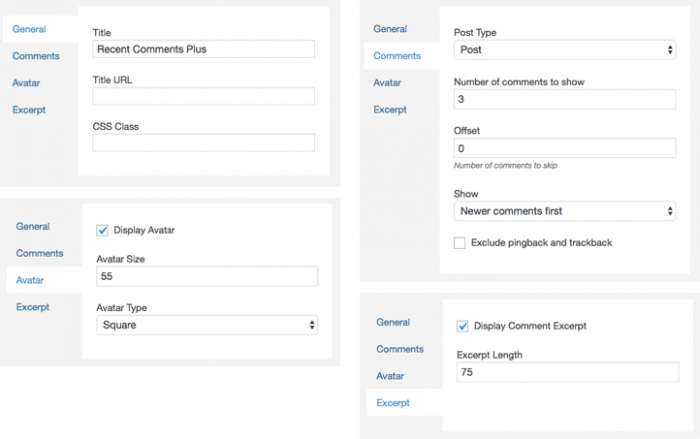 This plugin is particularly useful when it comes to tidying up your website and not letting the comments section create a mess around the rest of the content.
This plugin is particularly useful when it comes to tidying up your website and not letting the comments section create a mess around the rest of the content.This is more a comment display plugin than anything else. As clear from its name, the plugin allows you to create widgets on your website on which to display comments in the order that you choose. There are many options for that.
You can customize the size of your users’ avatars that appear next to their comments. The plugin also enables you to make CSS modifications to the comments section to make it in line with your website’s overall theme.
As the admin, you have complete control over what type of comments on which type of posts that you want to appear in your widgets (which, by the way, can be multiple per page).
The order is also alterable whether you want to list your comments in ascending or descending order. In the end, after all of your modifications, the comments appear in the widgets with a brief excerpt (whose length you get to choose as well) and the users’ avatars.
9. Disable Comments
- https://wordpress.org/plugins/disable-comments/
- Price: Free
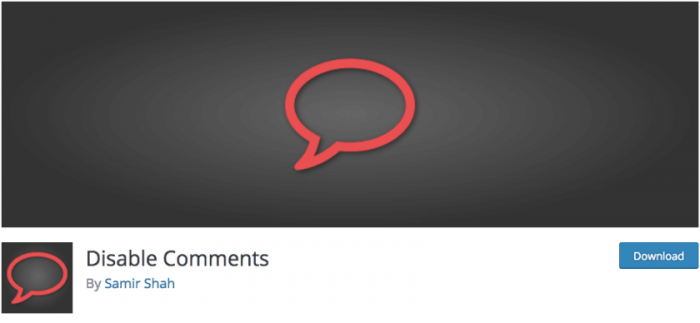 Thanks to its simplicity, Disable Comments is used by over one million websites!
Thanks to its simplicity, Disable Comments is used by over one million websites!Given the different ways in which someone can choose to handle their comments, here is a plugin that differs from all of the other ones we mentioned. It’s not so much a comment system as an “anti-comment” system.
If you want to have control over your comments, selectively deleting some and approving the others and so on, this is not the plugin to use. You can download other plugins, and WordPress’ own comment system allows you some of these options.
Only use Disable Comments if you want to remove the comment option from your website altogether. This plugin allows you to either disable comments for particular post types or pages or to disable them from the whole website at once. It removes any comment fields on the posts within the scope you specify.
This plugin has been installed by over 1 million users!
10. Subscribe To Comments Reloaded
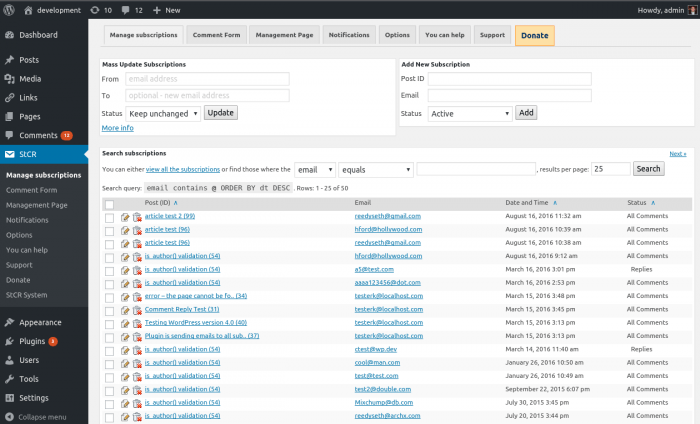 The StCR plugin is a perfect way to engage your users and turn your website into a fully-fledged public forum.
The StCR plugin is a perfect way to engage your users and turn your website into a fully-fledged public forum.Here’s yet another completely different type of comment management plugin. It is aimed exclusively at comment subscription managers.
By giving each user an individual profile, users are enabled to subscribe to the post categories that they choose and subscribe to the comments of other users. They can then choose to receive e-mail notifications from any profile, post, or category that they are subscribed to.
Besides its comment management features, it also has indirect uses with regards to list-building and opt-ins. By allowing users to activate e-mail notifications, you can prompt them to subscribe to news updates, product offers, etc. The plugin has been translated into more than 15 languages and the list is growing.
What’s up ladies and dudes! Great to finally meet you, and I hope you enjoyed this post. Sign up for my #1 recommended training course and learn how to start your business for FREE!
